2020. 3. 6. 03:25ㆍ카테고리 없음
Bobh has identified the best way to tackle your challenge: using SIL Converters (also known as Encoding Converters). Of the two options he mentioned, I think that, even though you may have only one file to convert, using the Bulk Word Document Converter will be the easiest for this case. Here are some additional details that might help:After installing SIL Converters, open Bulk Word Document Converter, use File, Open and specify the file you wish to convert. The program will scan the file and present you with a table. In the first column is an entry for each font used in the document. The second column has some example data.
The third column allows you to “select a converter”. If you don’t, then the data will remain unchanged. If you do, then the program shows you example results with the converter applied (fourth column) and using a different font if you choose (fifth column).You will likely only need to change the entry for the “SILDoulosIPA93” font (and leave all the rest unchanged).
For that one, I think you’ll want the “SIL IPA93UNICODE” converter that should have been installed with SIL Converters. You’ll then need to specify a Unicode font in the fifth column (“Apply Font”) so that the converted text will display properly.If you need more assistance, please write again. Hi Bob and David. I’ve tried the solution you suggested. Two documents with SILDoulosIPA93 fonts have been converted. The IPA symbols were excellently converted, although I had to use “Find and replace” to deal with some of the letters with diacritics. Incidentally, there’s one document containing SILDoulosIPA93, SILDoulosIPA-Regular, and IPAKiel that is problematic to convert.
Each time I tried to convert it, I received the following message:'Unable to convert and/or save! Reason:Word encountered an error processing the XML file tmp82A2.tmpUnexpected end of input.Location: Line 20512, Column: 15If the conversion was already started when this error occurred, then you can’t click ‘Convert and Save’ again (to avoid converting the document twice).Click ‘Yes’ to reload the files from scratch.' I clicked ‘Yes’ to reload the file from scratch but kept receiving the same message. Any ideas as to how to deal with this?Thank you, once again. I also suspect that the SILDoulosIPA-Regular and IPAKiel fonts in the document might be the cause of the error message I received, since the converter was able to convert the SILDoulosIPA93 fonts but not the SILDoulosIPA-Regular and IPAKiel ones.
Free Ipa Font Download For Mac
I think there may not be many instances of SILDoulosIPA-Regular and IPAKiel in the document but I simply can’t locate them in a rather large document. Any ideas as to how to locate these troublesome fonts in the document and change them manually? You can search for any text in a specific font using the advanced search dialog. Modern versions of Word hide this in the dropdown in the Navigation pane:Once you get to the Find & Replace dialog, leave the “Find what:” field empty and use the Format dropdown to select the font you want to look for:In the Font dialog, type in or select the name of the font you want to find and click OK.
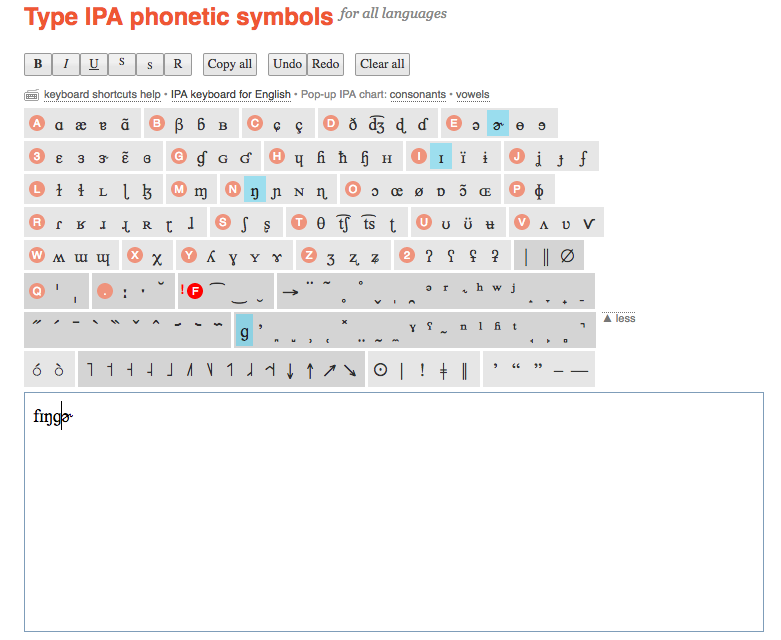
Then click “Find next” and Word will look for any text in that font and select it for you.Hope this helps,Bob. Very many thanks, Bob. I followed your suggestions diligently. I found the texts in SILDoulosIPA-Regular and IPAKiel and replaced them with Times New Roman.
But when I tried to concert the document to replace instances of SILDoulosIPA93 with Charis SIL using the Bulk Word Document Converter, I received the same error message. Here are three dialogue boxes that showed up (see the second and third dialogue boxes in separate post, since I can’t post all three as a new user). I don’t know if they could provide a clue to the solution. I’ve been looking at the two files with problems.The file “Deg-Eng Dic A-Y Final.doc” seems to have two occurrences in the IPAKiel font. In each case it is the single character “” (U+005D) and it appears as the final character in the string just before the italic “n” in the entries for “ukob?a1” and “ukob?a2”.
I don’t see the IPAKiel font in the other document.The conversion mapping is failing on three occurrences of “g” followed by 0xF2 which, in the SILDoulosIPA93 font corresponds to the Unicode combining tilde overlay character (U+0334). I don’t know if this sequence is intended or not, but I created a mapping that converts this sequence, but then the conversion failed with another problem.I’m still investigating.
Page Content.Other Pages on Phonetics.Phonetic Fonts for UnicodeThe following Unicode fonts include a comprehensive set of phonetic characters and are free for academic use. Windows – Arial Unicode MS. Macintosh – Lucida Grande, several of the 'Pro' Japanese fonts. Microsoft Office (Win/Mac) – Cambria (serif), Calibri (sans-serif).
– The SIL has created multiple fonts with IPA characters including:. Andika – Designed for new readers. It could be suitable for some students with reading disorders. Doulos SIL – Includes Greek, Cyrillic. Charis SIL – Font family and includes Greek, Cyrillic.
Gentium – From SIL. Very readable.
– Includes characters for medieval languages. and. – Modelled on Garamond and includes ancient language, basic Cyrillic/Armenian/Georgian and math/astronomical symbolsText Text for Browsers IPA Unicode Test Textθɪs ɪz ə ənʌðər tɛst Note on Encoding and FontsIf these sites are not displaying correctly, see the page for set up information.It’s important that your browser encoding be set to display Unicode (UTF-8). In some cases, you may need to set the default font to one that includes phonetic characters. Input Palettes For PhoneticsThese programs provide a pop-up window which allows you to insert different phonetic characters. See pages for installation and usage instructions. Online.
Ipa Keyboard
Macintosh – – freeware from Brian Hall, Pitt Windows – – freeware from David MonteroNote: Requires.NET and may not work on new Windows systemsYou can also use.Get Phonetics KeyboardsIf you need to type phonetic symbols often, you may want to install phonetic keyboard utilities designed to work with the SIL Doulos and SIL Charis fonts. (Win/Mac/Linux). (Win)Web Development.